- 객체지향 프로그래밍
- 조금 더 현실 세계에 빗대어 체계적으로 해보자는 발상이 객체지향 프로그래밍의 핵심
- Class(클래스)
- 현실과 비슷한 개념(객체)을 나타내기 위한 자바의 도구
- 클래스 내 정보를 멤버 변수라고 함
- 생성자
- 클래스명과 똑같은 이름을 가진 메소드
- 클래스 변수를 새롭게 만들 때 사용
- 기본생성자: 아무런 파라미터가 없는 생성자
// Course.java public class Course { public String title; public String tutor; public int days; // 기본생성자 public Course() { } // 생성자 public Course(String title, String tutor, int days) { this.title = title; this.tutor = tutor; this.days = days; } } // Prac.java Course course = new Course(); course.title = "Spring";- 빵틀(Course), 빵(course)
- this(클래스 변수)라고 표시함으로써 빵틀 전체의 값을 바꾸는 게 아니라 빵 하나의 값만 바꾸는 것!
- private / public
- 클래스는 민감한 정보들도 담고 있기 때문에 모든 정보를 손쉽게 바꿀 수 있으면 안됨
- 밖에서 드러내도 되는 것: public / 함부로 바꾸면 안되는 것: private
- Getter / Setter
- Getter: 정보를 가져오는 메소드 / Setter: 정보를 바꾸는 메소드
/* Getter, Setter 만들기 */ // Getter public String getTitle() { return this.title; } // Getter public String getTutor() { return this.tutor; } // Getter public int getDays() { return this.days; } // Setter public void setTitle(String title) { this.title = title; } // Setter public void setTutor(String tutor) { this.tutor = tutor; } // Setter public void setDays(int days) { this.days = days; }/* Getter, Setter 사용하기 */ Course course = new Course(); System.out.println(course.getTitle()); System.out.println(course.getTutor()); System.out.println(course.getDays()); course.setTitle("Spring"); course.setTutor("tom"); course.setDays(7); System.out.println(course.getTitle()); System.out.println(course.getTutor()); System.out.println(course.getDays());public Class Tutor() { // 멤버 변수 private String name; private int bio; // 기본 생성자 public Tutor() { } // 생성자 public Tutor(String name, int bio) { this.name = name; this.bio = bio; } // Getter public String getName() { return this.name; } public int getBio() { return this.bio; } // Setter public void setName(String name) { this.name = name; } public void setBio(int Bio) { this.bio = bio; } }
- Getter: 정보를 가져오는 메소드 / Setter: 정보를 바꾸는 메소드
- 브라우저에 나타내기
- 데이터로 응답하려면, RestController 사용
- Rest
- 서버의 응답이 JSON 형식임을 나타냄
- HTML, CSS 등을 주고받을 때는 Rest 붙이지 않음
- Controller
- 클라이언트의 요청(Request)을 전달받는 코드
- JSON 만을 돌려주는 것: RestController
- RestController 만들기
- src > main > com.sparta.week01 에 controller 패키지 생성
- CourseController.java 파일 생성
public class CourseController { @GetMapping("/courses") public Course getCourse() { Course cousre = new Course(); course.setTitle("Spring"); course.setDays(7); course.setTutor("Tom"); return course; } }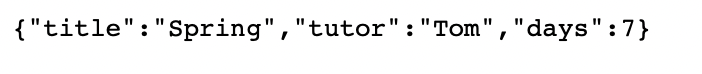
- @GetMapping
- GET 방식: 브라우저에서 주소를 치는 행위로 정보를 요청
- 스프링 주소(http://localhost:8080) 뒤의 주소가 /courses 일 경우, getCourse 메소드를 실행함을 나타냄
- @GetMapping
- Gradle
- 오픈소스 빌드 도구
- 추가하기
- Maven Repository에서 원하는 라이브러리 찾기
- build.gradle에 원하는 프로젝트 파일 넣기
- dependencies 옆 Run 버튼 클릭
- 우측 Gradle 탭의 새로고침 버튼 클릭
- 대상 프로젝트가 추가된 것 확인
'Spring' 카테고리의 다른 글
| [IntelliJ] GitHub 연동 및 프로젝트 업로드 (0) | 2024.07.09 |
|---|---|
| [IntelliJ] 실행 오류 (0) | 2024.07.09 |
| [Spring] JAVA 기초 문법(1) (0) | 2024.07.05 |
| [Spring] 스프링 작동시키기 (0) | 2024.07.05 |
| [Spring] 웹의 기본 개념 (0) | 2024.07.05 |


